Github Action을 이용한 프론트엔드 빌드 및 PR시 테스트 자동화
on 조잘조잘
안녕하세요. 주절주절 팀의 서니입니다 :)
주절주절 팀은 github action을 이용해 프론트엔드 빌드와, 풀 리퀘스트(PR) 시 테스트를 잘 통과하는지, 빌드가 잘 되는지 자동으로 테스트 하고있습니다. 다른 사람이 작성한 코드에 문제가 있는지 사람의 손을 거치지 않고서도 쉽게 확인하고, 테스트를 통과하지 못하면 merge를 못하게 막아 merge시 안전성을 높일 수도 있었습니다. 그 방법을 정리하고 공유하고자 글을 작성해 보았습니다.
Github Action을 이용한 테스트 자동화
깃허브 워크 플로우에 다음 코드를 삽입 해 줍니다. 자세한 내용은 코드의 주석으로 작성했습니다.
workflow에 파일 추가 하기
name: front-build-test
# PR 요청에 대해
on:
pull_request:
branches:
- develop # develop 브랜치에서 pr 이벤트가 일어났을 때 실행
types: [opened, assigned, synchronize, labeled]
defaults:
run:
working-directory: ./frontend # build steps의 run을 ./frontend 경로에서 실행
jobs:
build:
# label이 [front] (id: 3141723409) 일때만 동작
if: contains(github.event.pull_request.labels.*.id, 3141723409)
runs-on: ubuntu-latest
steps:
- name: Checkout source code
uses: actions/checkout@v2
- name: Install Dependencies
run: npm install
- name: Build
run: npm run build:dev
테스트를 통과하지 못하면, PR Merge 막기
브랜치 룰 추가하기
- 레포지토리 설정 > 브랜치 룰 추가
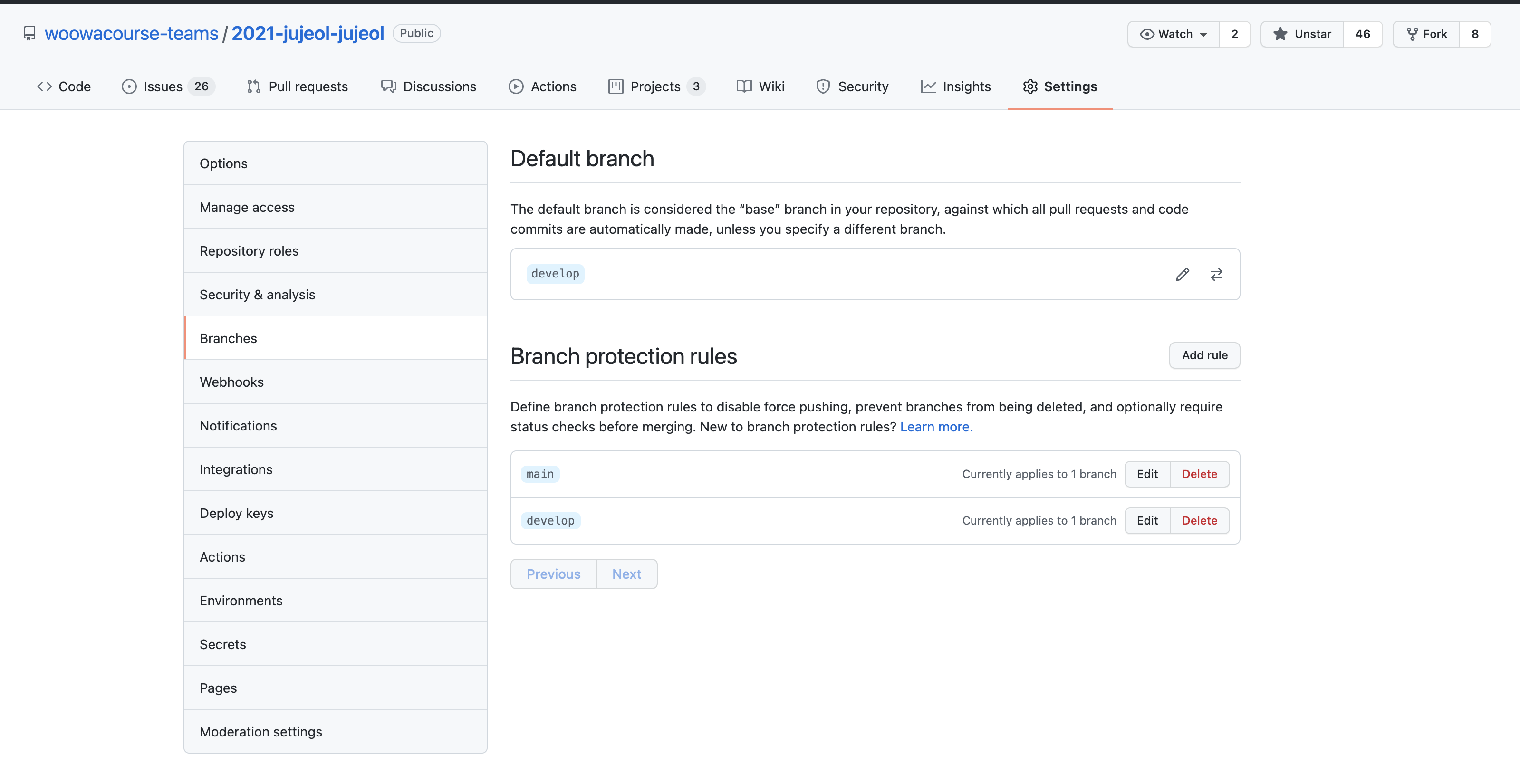
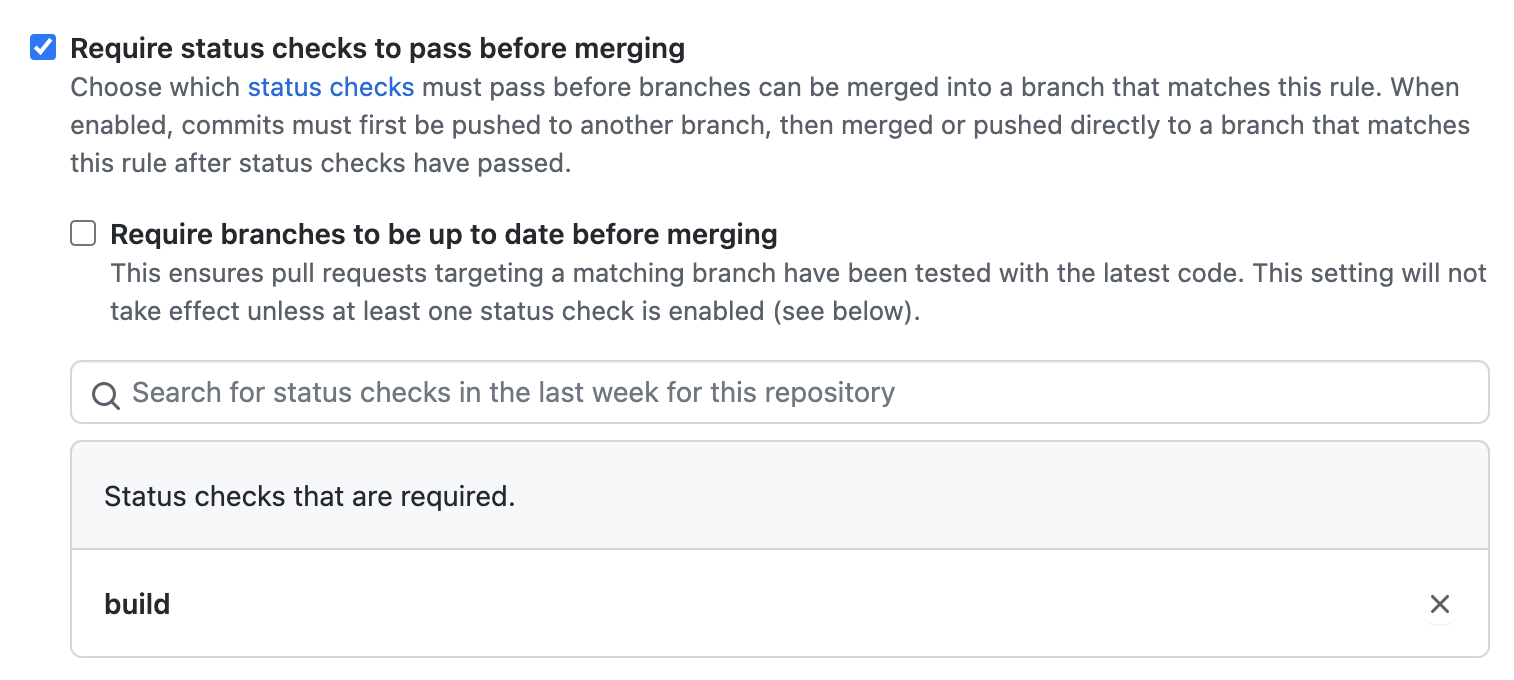
Github Action을 이용한 빌드 자동화
Github Runner 추가하기
name: front-dev-deploy
# PR 요청에 대해
on:
pull_request:
branches:
- develop # develop 브랜치에서 pr 이벤트가 일어났을 때 실행
types: [ closed ] # PR이 closed 됐을 때에만 build 실행
workflow_dispatch:
defaults:
run:
working-directory: ./frontend # build steps의 run을 ./frontend 경로에서 실행
jobs:
build:
# close 이벤트 중 merge일 때만 동작 && label이 [front] (id: 3141723409) 일때만 동작
if: (github.event.pull_request.merged == true && contains(github.event.pull_request.labels.*.id, 3141723409))
|| github.event_name == 'workflow_dispatch'
runs-on: deploy-runner
steps:
- name: Checkout Source Code
uses: actions/checkout@v2
- name: Install Dependencies
run: npm install
- name: Build
run: npm run build:dev
- name: Deploy
run: aws s3 sync --delete ./build s3://jujeol-dev-deploy
- name: Cloud Front Caching Invalid
run: aws cloudfront create-invalidation --distribution-id $ --paths "/*"
마무리 하며
GitHub action을 이용하면 더욱 다양한 것들을 할 수 있는데요. 다들 자신의 프로젝트에 필요한 기능을 생각해보고, 적용해 보시면 보다 편안하게 작업할 뿐만 아니라, 집중해야 할 곳에 더 에너지를 쏟을 수 있을 거라고 생각합니다. 그럼 다음글도 기대해 주세요! 감사합니다 ;)
참고자료
- 웨지, 소롱